Transform your smartphone into an efficient document scanner with PDF Scanner, an essential tool designed to digitize a range of documents directly from your device. This powerful app eliminates the need for bulky, expensive hardware or the inconvenience of queuing for a scanner, providing you with a quick and effortless scanning experience.
The app is adept at backing up important documents like ID cards, passports, and driving licenses, offering peace of mind with digital copies safely stored on your phone. Its user-friendly interface allows you to scan text files and images with ease – whether you're at work, school, or on the move. It supports continuous, unlimited scanning, ensuring no task is too big.
With dual scanning modes, this software saves time when processing batches of documents. Once scanned, it enables basic edits such as cropping, image rotation, and the application of color filters. An intelligent cropping feature automatically identifies and adjusts the document to the optimal proportions.
This professional quality file management tool simplifies PDF creation from your scanned images and allows for orderly file management, with sorting options including name, file size, or creation date, and multiple file view preferences to cater to unique needs.
Exporting options are flexible and user-centric, offering high-quality PDF or JPG image files. This ensures that your exported documents meet both personal and professional standards. With its intuitive scanning functionality and customizable output file settings, document digitization becomes a smooth and streamlined process.
Opt for this scanning solution to experience reliable, free functionality. It guarantees high-quality image results and a flexible file format output to suit every requirement. Discover the convenience of scanning and managing documents with just a few taps on your phone by downloading PDF Scanner today.
Requirements (Latest version)
- Android 7.0 or higher required

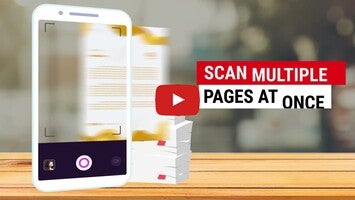





























Comments
There are no opinions about PDF Scanner yet. Be the first! Comment